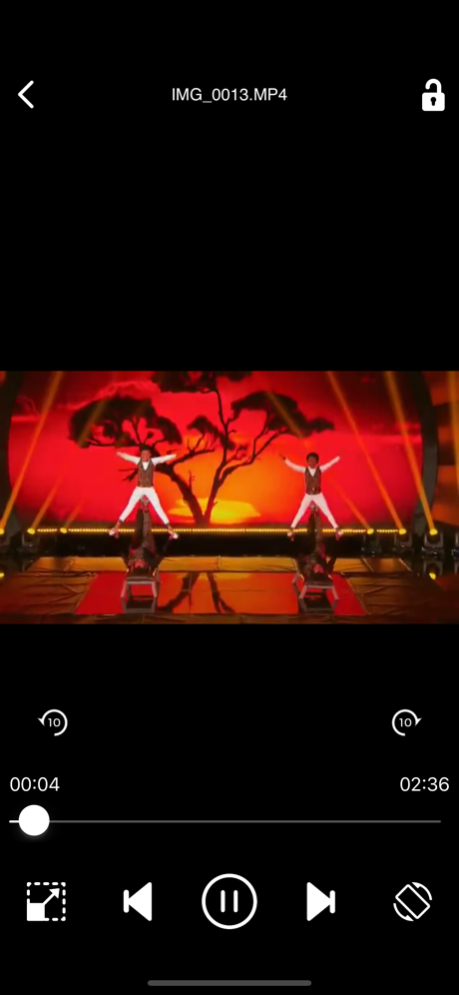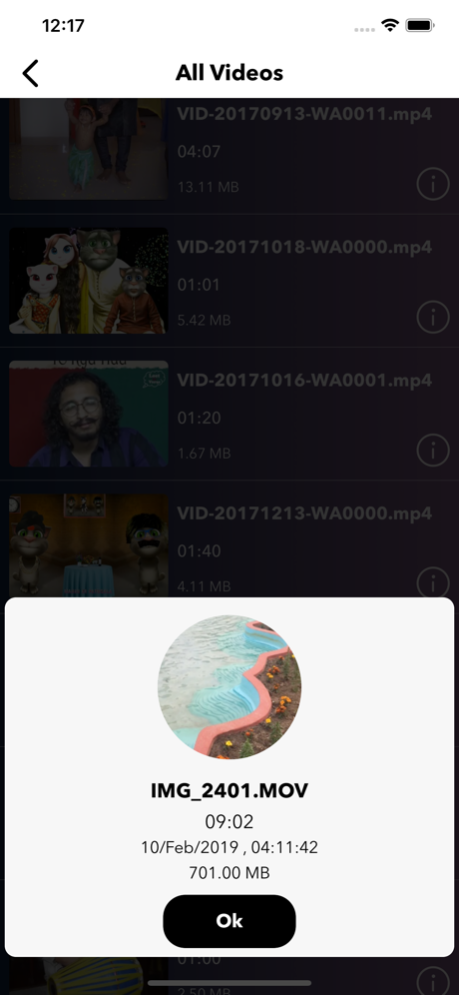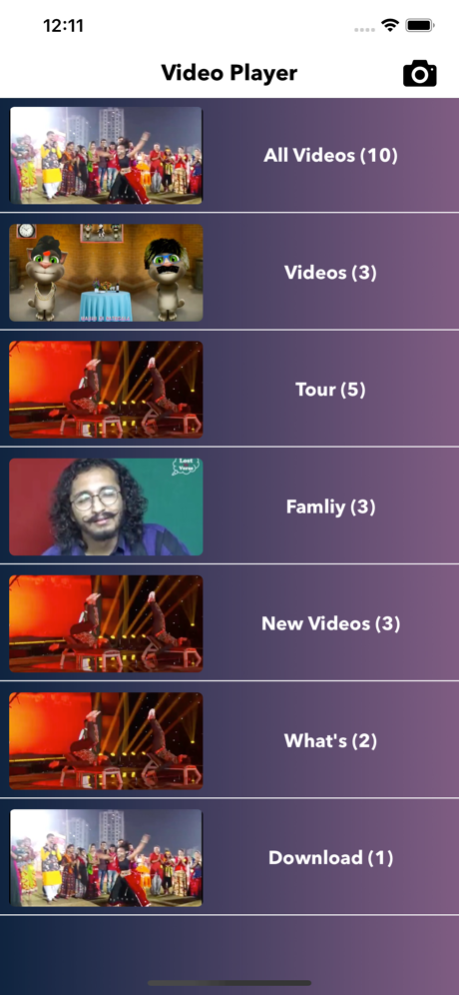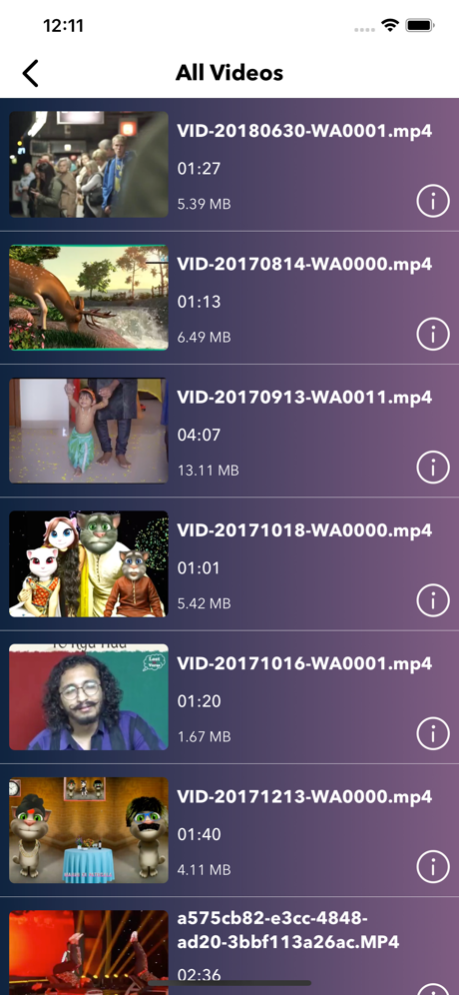Video Player :All Media Player 1.8
Free Version
Publisher Description
Video player is one of the most easy control video player tool and best in video player category. it supports all types of video format.
You can set your image as background of application.
We ensure that your file play in original resolution thought the optimasation of encoding formate file fore play speed and effectiveness to archive the best result.
KEY FEATURES:
-Support ALL video formats.
-Ultra HD video player, support 4K.
-Hardware acceleration.
-Keep your video safe
-Adjust subtitle and audio.
-Manage or share videos easily.
-Easy to control volume, brightness and playing progress.
-Full HD video player
It scans your phone's videos and makes you easier to manage the videos. It keeps your video playing progress and resume video's previous progress.
Video and audio formats and makes it much easier for you to enjoy smoother better quality videos. It is definitely your best partner when enjoying the movie and music!
Please share with your friends and family and give good review or suggestion to encourage us.
Oct 14, 2023
Version 1.8
Solve Minor Bug Fix.
About Video Player :All Media Player
Video Player :All Media Player is a free app for iOS published in the Screen Capture list of apps, part of Graphic Apps.
The company that develops Video Player :All Media Player is Jogani Bhavesh Keshubhai. The latest version released by its developer is 1.8.
To install Video Player :All Media Player on your iOS device, just click the green Continue To App button above to start the installation process. The app is listed on our website since 2023-10-14 and was downloaded 2 times. We have already checked if the download link is safe, however for your own protection we recommend that you scan the downloaded app with your antivirus. Your antivirus may detect the Video Player :All Media Player as malware if the download link is broken.
How to install Video Player :All Media Player on your iOS device:
- Click on the Continue To App button on our website. This will redirect you to the App Store.
- Once the Video Player :All Media Player is shown in the iTunes listing of your iOS device, you can start its download and installation. Tap on the GET button to the right of the app to start downloading it.
- If you are not logged-in the iOS appstore app, you'll be prompted for your your Apple ID and/or password.
- After Video Player :All Media Player is downloaded, you'll see an INSTALL button to the right. Tap on it to start the actual installation of the iOS app.
- Once installation is finished you can tap on the OPEN button to start it. Its icon will also be added to your device home screen.